How to check and improve the Trust Factor in CS2 2025

TrustFactor is a system introduced by the valve in 2017 to make a hidden wall between players who engage in good behaviour, clean player and those who are toxic and use cheats to diminish the game experience. It is a hidden system as valve has not declare any specifics to get good or bad, but it has been 8 years since it’s launch and we have taken reviews from the player of the community and it does work.
This also has been a very thing for many people but every rule has its an exception and there are innocent players which get hurt in the process and some bad players take advantage of it.
The trust factor has been distinguished between three colors Green, Yellow, and Red.
Green: The best trust factor is represented by the Green color.
Yellow: This color represents the medium trust factor in CS2.
Red: This is a sign of a bad trust factor.
In simple terms, if you have a bad trust factor then you will queue against cheaters and it means no fun for you.
How one can determine his/her trust factor.
To check your Trust factor these are the steps
1) Open your CS2 Game.
2) Click on right bottom on your game screen Title as show in the picture below “Looking to Play”

3) Then it will automatically refresh for you and show you the number of players or you can refresh if it doesn’t.

4) If it shows you you 20 players then your trust factor is Green as i have shown below in the picture.
5) If it shows below than 20 such as between 10-20, your trust factor is Yellow
6) If it shows you below 8 or 5 then your trust factor is Red, if it is 3 or below then it’s super Red Trust Factor.
There are numerous factors that affect your trust factor and Valve has been added from time to time without revealing them in public. If you want to find all of the factors, one must think from the minds of Valve developers, what factors would you include while determining the trust factor for a player if you were a valve developer. We gave a lot of thought and did some experiment to find the best factors which really affects the trust factor.
How to Improve Trust factor in Cs2
We are going to be straightforward and keep it simple
Trust factor evaluates only that if you are a positive member of the game and steam. Considering that we have come up with a list that truly helps improve your trust factor.
1) CS2 commends: Whenever you play in CS2, there is an option for other players to commend you if you are being a good player, there are three options for commendations in-game
Teacher
Friendly
Leader
One can ask for these from other players whenever you are playing the game or just be a good player and appreciate others’ efforts or one can buy these from various websites like us or others listed on the web.
2) Steam profile Comments: Being a positive player means people love to play with you and one of the ways to see that is through a person’s steam profile and comments on their profile. One can ask for these comments from their friends or you can the steam comments from our web too.
3) CS2 Hours: The number of hours you’ve given in-game is one of the simple and common factors used by the valve as it shows the number of hours you were active. People do achieve that by just keeping their game open all night, while they go to sleep or by using cs2 hour booster bot.
4) Steam Authenticator: By adding a phone number and enabling steam authenticator shows that you care about your account and it reflects straightly on your trust factor. So you must add a phone number to your steam account or if you do not have a number you buy a steam phone verification service and then enable the steam authenticator
5) Reports: One must be humble and a good sport while playing if you are being toxic or abusive towards other players, then they will report you and in the end, it will hurt your trust factor.
6) Overwatch Investigator: Be a participant in the overwatch investigation, the more you are committed, the more correct your verdict will be and if you are correct then you will get some XP and a boost in your trust factor too.
7) Play other games other than CS2: You must play some other games too as a player who owns and play multiple games on steam, mostly never faced trust factor problems.
8) Invest into your account: Valve created a trust factor and of the factors is “ If you care about your steam account or not” if you do there is no way you get a bad trust factor and one simple neat trick to show that is just buying stuff (skins) and games on your steam account. You can also add some free games to your account.
9) Make your steam profile complete: By completing we mean, choosing a background, making artwork, and taking screenshots in-game.
10) Service Medal: Getting a service medal in-game, shows that you have earned an achievement for the current year in cs2 and thus improves your chances of the green trust factor.
Making these changes will definitely boost your factor, and it will take some time and it won’t happen overnight, I’ve seen people making changes according to these factors, and the result comes in after a week or so. Just trust in yourself and keep playing cs2 till the end of the world.
And if you are new to cs2 then our advice will be to buy a pre-made cs2 account with a green trust factor guarantee as it takes a lot of time to build a green trust factor account.
4 Comments to “ How to check and improve the Trust Factor in CS2 2025”
You must be logged in to post a comment.

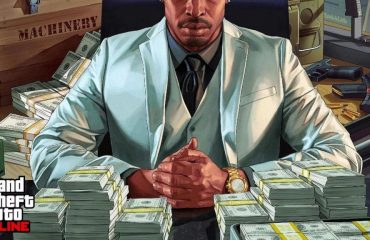
thanks for commend, verry friendly
Ty for info!
Really? that’s great news!
Thank you for the information.